Frequently Asked Questions
- Why create a myAppeal account?
- What do I need to register for a myAppeal account?
- Where can I learn more about the CUIAB myAppeal user portal?
- Can the myAppeal portal be accessed and viewed from mobile devices?
- What web browser(s) works best with the myAppeal portal?
- When I click download to open a document, why does the document not open?
- Is my information secure on the CUIAB myAppeal portal?
- What is the Action Request Menu in the myAppeal portal?
- Why was I logged out of the myAppeal portal?
- How do I log out of the myAppeal portal?
- How long do I have access to the myAppeal account and case information?
- Can I change my password?
- How can I change my log-in/username if I no longer have access to my registered e-mail?
- I am locked out. Can I have my password reset?
General
- Are the California Unemployment Appeals Board (CUIAB) and Employment Development Department (EDD) the same?
- What happens after I file my appeal?
- How do I contact the EDD?
- How will I be contacted by CUIAB?
- How can I update my contact information?
- Who can I contact if I have additional questions about my case?
- What if I want to cancel the appeal?
Before Hearing
- When and where is the hearing?
- Who will attend the hearing?
- Can the hearing date or time, or type be changed?
- What if I need an Interpreter or special accommodations?
- Do I need representation?
- How can I submit documents to my case?
- How do I add a representative to my case?
- Can I present witnesses for my hearing?
- What if the witness will not testify or if I do not have papers I need for my hearing?
Hearing Day
After Hearing
- What if I missed the hearing?
- How will I be notified of the outcome on my case?
- How do I listen to the hearing recording?
Board Appeal
- What if I disagree with the judge’s decision?
- Will there be another hearing scheduled for the Board Appeal?
- What if I have more evidence to present for my Board Appeal?
- Who will issue a decision on my Board Appeal?
- What if I disagree with the Appeals Board decision?
myAppeal
Why create a myAppeal account?
Online myAppeal portal users will have access to current appeal case information. Portal users will be able to utilize various self-service tools to view, upload, and download electronic case documents, update contact information, and listen to their recorded hearing.
What do I need to register for a myAppeal account?
To register for a myAppeal portal account, you will need the following information:
For Claimants Only –
- CUIAB case number,
- Active e-mail address,
- Telephone number,
- Social Security Number, and
- Date of Birth.
For Employer Only –
- CUIAB case number,
- Active e-mail address,
- Telephone number,
- EDD Employer account number (only the first seven digits), and
- Employer first and last name.
A CUIAB case number can be found on your appeal Acknowledgement and Welcome Letter issued by the CUIAB.
If you are unable to register for a myAppeal portal account, contact the Office of Appeals. To view your assigned CUIAB Office of Appeals contact information, click on the link: https://cuiab.ca.gov/office-locations/.
Where can I learn more about the CUIAB myAppeal user portal?
Access CUIAB myAppeal portal user guides at: https://cuiab.ca.gov/myappeal/ and learn:
- How to register for a myAppeal account - English | Spanish (español) | Vietnamese (Tiếng Việt).
- How to navigate myAppeal - English | Spanish (español) | Vietnamese (Tiếng Việt).
- How to access scheduled hearing information - English | Spanish (español) | Vietnamese (Tiếng Việt).
Can the myAppeal portal be accessed and viewed from mobile devices?
Yes, the myAppeal portal can be accessed and viewed from mobile device(s).
What web browser(s) works best with the myAppeal portal?
The CUIAB myAppeal portal is compatible with many browsers, preferably Google Chrome.
When I click download to open a document, why does the document not open?
To view downloaded documents, you will need to disable pop-up blockers within the web browser setting.
Is my information secure on the CUIAB myAppeal portal?
Yes. For more information, please see the CUIAB Conditions of Use and Privacy Policy.
What is the Action Request Menu in the myAppeal portal?
The Action Request Menu button is available for you to submit a request to reopen an appeal, to postpone a hearing, or to file a Board Appeal, etc.
Why was I logged out of the myAppeal portal?
For security purposes, portal users will automatically be logged out of their myAppeal account after 15 minutes of inactivity. If this occurs, portal users will need their username and password to log back in.
How do I log out of the myAppeal portal?
Portal users can logout at any time by clicking on the logout icon, located on the left-sidebar panel within the myAppeal portal.
How long do I have access to the myAppeal account and case information?
You will have access to your appeal case information up to 90 days after the case closed date.
Can I change my password?
Yes. To change your myAppeal portal password:
- Select the “Forgot your password?” link, located at the bottom of the Sign In box.
- Enter the registered e-mail address, then click on Submit.
How can I change my log-in/username if I no longer have access to my registered e-mail?
To change the registered e-mail address, please contact the CUIAB Appeals Office assigned to your respective appeal case during normal business hours, Monday-Friday, between 8:00 am and 5:00 pm.
Please have the following information ready:
Please have the following information ready:
- Social Security Number,
- Case number,
- Birthdate, and
- Current address.
I am locked out. Can I have my password reset?
Yes, if locked out of your myAppeal portal, please call 833-784-2227 to speak with a CUIAB technical representative.
myAppeal Feedback
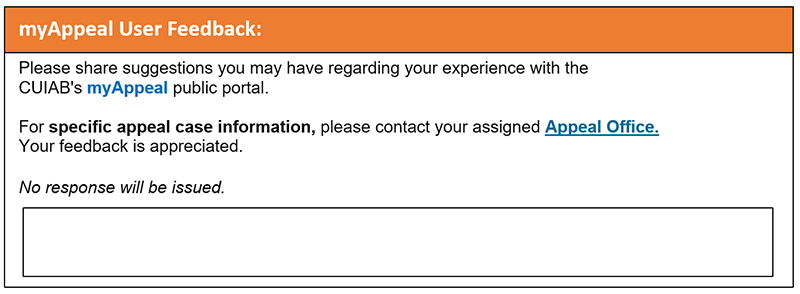
General
Are the California Unemployment Appeals Board (CUIAB) and Employment Development Department (EDD) the same?
No, they are two independent departments. The Employment Development Department (EDD) determines whether a party qualifies for benefits. The CUIAB, an independent administrative judicial agency, provides timely due process for workers and employers to dispute and appeal EDD’s determinations.
What happens after I file my appeal?
The appeal process begins at the EDD. After your appeal is filed and received by the EDD:
- EDD forwards the appeal to CUIAB.
- CUIAB issues a Welcome & Acknowledgement Letter to you.
- At this point, you may register for a CUIAB myAppeal user portal account.
- CUIAB schedules hearing and issues a Notice of Hearing.
- Judge conducts hearing and issues a decision.
- If you disagree with the decision, you may file a Board Appeal.
How do I contact the EDD?
To contact the EDD, visit their contact page at: https://edd.ca.gov/en/About_EDD/Contact_EDD
Additionally, Ask EDD can help you find answers about EDD programs and services at https://askedd.edd.ca.gov/s/.
Additionally, Ask EDD can help you find answers about EDD programs and services at https://askedd.edd.ca.gov/s/.
How will I be contacted by CUIAB?
myAppeal portal users:
You will be notified by e-mail. It is important to monitor your e-mail regularly. Please be sure to check your junk, spam, or other folders. Only myAppeal portal users with Email selected as their communication preference will receive e-mail notifications. To receive U.S. mail notifications, update your communication preference under Profile Details to U.S. mail.
Non-portal users:
You will receive case updates and communication by U.S. mail. How can I update my contact information?
myAppeal portal users:
Click on the Profile icon to update telephone number and communication preference to U.S. mail or Email. To request other profile changes (i.e. address, language), submit a request using the Action Request Menu.
To update your e-mail address, call the Office of Appeals.
Non-portal users:
Contact the Office of Appeals to update address, telephone number, or language preference.To view your assigned CUIAB Office of Appeals contact information, click on the link: https://cuiab.ca.gov/office-locations/.
Who can I contact if I have additional questions about my case?
For further assistance, please contact the Office of Appeals assigned to your respective appeal case during normal business hours, Monday-Friday, between 8:00 am and 5:00 pm.
To view your assigned CUIAB Office of Appeals contact information, click on the link: https://cuiab.ca.gov/office-locations/.
To view your assigned CUIAB Office of Appeals contact information, click on the link: https://cuiab.ca.gov/office-locations/.
What if I want to cancel the appeal?
If you filed the appeal, you may request to withdraw.
To view your assigned CUIAB Office of Appeals contact information, click on the link: https://cuiab.ca.gov/office-locations/.
myAppeal portal users:
You can log into your myAppeal portal and submit an Action Request to withdraw.
Non-portal users:
You can request to withdraw an appeal by calling or writing to the Office of
Appeals. To view your assigned CUIAB Office of Appeals contact information, click on the link: https://cuiab.ca.gov/office-locations/.
Before Hearing
When and where is the hearing?
The appeal hearing date, time, and place can be found at the upper-right hand corner of the Notice of Hearing, which will be provided to you prior to the appeal hearing date.
Read the information on the Notice of Hearing carefully. You will be directed to appear either by telephone or in-person along with further instructions.
Read the information on the Notice of Hearing carefully. You will be directed to appear either by telephone or in-person along with further instructions.
- If appearing by telephone, call in for the hearing, no more than 15 minutes prior to the time scheduled, and enter the conference I.D. number provided on the Notice of Hearing. The judge will not call you.
- If appearing in-person, go to the place listed in the Notice of Hearing. Arrive at least 15 minutes before the hearing time to review the case file.
Please read all papers mailed or made available to you within the myAppeal portal before the hearing.
Who will attend the hearing?
Those listed on the Notice of Hearing under PARTIES AND REPRESENTATIVES are notified in the appeal case. Additional information can be found under the section labeled as Names and Addresses of Parties/Representative.
Can the hearing date or time, or type be changed?
The date or time of a hearing will not be changed without a truly compelling reason. Any request to change the date, time, or type of hearing must be made as soon as possible through the myAppeal portal or by contacting the Office of Appeals.
Most hearings are by telephone, while some require parties to appear in-person. You may request to change a telephone to an in-person hearing, or an in-person to a telephone hearing.
To view your assigned CUIAB Office of Appeals contact information, click on the link: https://cuiab.ca.gov/office-locations/.
Most hearings are by telephone, while some require parties to appear in-person. You may request to change a telephone to an in-person hearing, or an in-person to a telephone hearing.
To view your assigned CUIAB Office of Appeals contact information, click on the link: https://cuiab.ca.gov/office-locations/.
What if I need an Interpreter or special accommodations?
The Notice of Hearing will tell you if an interpreter will be provided. If that information is missing and an interpreter is needed, call the Office of Appeals. The CUIAB will provide an interpreter at no cost to the party. If other special accommodations are needed, contact the Office of Appeals right away.
To view your assigned CUIAB Office of Appeals contact information, click on the link: https://cuiab.ca.gov/office-locations/.
To view your assigned CUIAB Office of Appeals contact information, click on the link: https://cuiab.ca.gov/office-locations/.
Do I need representation?
You have the right to be represented at the hearing by a lawyer or any other person at your own expense. The CUIAB hearing process is designed for you to represent yourself without the need for a lawyer, and most people represent themselves.
How can I submit documents to my case?
Documents can be uploaded and submitted through the myAppeal portal or by contacting the Office of Appeals.
Documents uploaded will not appear immediately, they will appear after reviewed by CUIAB staff. All documents added to the case will be available to all parties.
To view your assigned CUIAB Office of Appeals contact information, click on the link: https://cuiab.ca.gov/office-locations/.
myAppeal portal users:
You can upload documents, images, audio files, or videos online. To upload:
- Click on Case Number on the Dashboard | My Cases tab.
- Select the Upload Documents button, located under CASE DOCUMENTS.
Documents uploaded will not appear immediately, they will appear after reviewed by CUIAB staff. All documents added to the case will be available to all parties.
Non-portal users:
Contact the Office of Appeals listed on the Notice of Hearing to confirm how to submit additional documents to your case. All documents added to the case will be available to all parties.To view your assigned CUIAB Office of Appeals contact information, click on the link: https://cuiab.ca.gov/office-locations/.
How do I add a representative to my case?
A representative can be added using the myAppeal user portal or by contacting the Office of Appeals.
To view your assigned CUIAB Office of Appeals contact information, click on the link: https://cuiab.ca.gov/office-locations/.
myAppeal portal users:
To add a representative, a Claimant or Employer will need to:
- Click on Case Number on the Dashboard screen,
- Scroll down to the Authorized Representative Information section,
- Select the Add Authorized Representative button, and
- Have the following information ready for their representative:
- Name,
- e-mail address,
- Phone number, and
- Current address.
Non-portal users:
Contact the Office of Appeals regarding how to add a representative.To view your assigned CUIAB Office of Appeals contact information, click on the link: https://cuiab.ca.gov/office-locations/.
Can I present witnesses for my hearing?
You can present witnesses to support your case. Eyewitnesses are best. Multiple witnesses saying the same thing are not necessary. The judge will decide who can testify to the record.
If you are appearing by telephone, provide your witness with the call-in information included on the Notice of Hearing.
If you are appearing by telephone, provide your witness with the call-in information included on the Notice of Hearing.
What if the witness will not testify or if I do not have papers I need for my hearing?
Arrangements can be made to request a witness to appear and/or documents be produced. To do this, submit an Action Request through your myAppeal portal or call the Office of Appeals as soon as possible.
Hearing Day
How to participate in the hearing?
Read the information on the Notice of Hearing carefully. You will be directed to appear either by telephone or in-person along with further instructions.
- If appearing by telephone, call in for the hearing, no more than 15 minutes prior to the time scheduled, and enter the conference I.D. number provided on the Notice of Hearing. The judge will not call you.
- If appearing in-person, go to the place listed in the Notice of Hearing. Arrive at least 15 minutes before the hearing time to review the case file.
What will happen at the hearing?
The hearing will be recorded. The judge will explain the hearing process and issues under appeal, take testimony under oath from all witnesses, and decide what documents will be part of the official record.
Each party can:
Each party can:
- Testify about the facts of their case,
- Present witnesses,
- Question witnesses,
- Submit additional documents,
- Comment on documents presented, and
- Make closing comments.
After Hearing
What if I missed the hearing?
You can submit a request to reopen your appeal within 30 days from decision date. You will need to explain why you did not attend the hearing, and if late, why the request was not filed on time. Requests will be reviewed for further action.
myAppeal portal users:
You can submit a request to reopen your appeal by utilizing the Action Request Menu option.
Non-portal users:
You can submit a written request to reopen your appeal by sending a letter to your assigned Office of Appeals, listed on the Decision Cover letter. How will I be notified of the outcome on my case?
A written decision will be issued after the hearing.
Click on the Case Number and the decision is located under CASE DOCUMENTS. To view the decision, click on the download icon.
myAppeal portal users:
You will receive an e-mail notification informing you of an update and to log-in to your myAppeal portal.Click on the Case Number and the decision is located under CASE DOCUMENTS. To view the decision, click on the download icon.
Non-portal users:
If you do not have a myAppeal portal account, the decision will be mailed to you at the address on file.How do I listen to the hearing recording?
The hearing recording will be available the day after the hearing.
myAppeal portal users:
To access your recorded hearing:
- Click on the Case Number on the Dashboard,
- Scroll down to the Hearing Recordings box, then
- Select the Retrieve Recording Files button to download the recording.
Non-portal users:
Please contact your assigned Office of Appeals listed on the Notice of Hearing to request a copy of the hearing recording.
Board Appeal
What if I disagree with the judge's decision?
You may file a Board Appeal through your myAppeal portal or by sending the completed CUIAB Board Appeal Form, or a written letter, to the Office of Appeals listed on the Decision Cover page.
For more Board Appeal information, please visit the CUIAB Appeal Information site and refer to the section Board Appeal/2nd Level Appeal.
The Board Appeal Form is also available on the website in English / Spanish (español) / Vietnamese (Tiếng Việt) / Traditional Chinese (繁體中文) / Simplified Chinese (简体中文).
For more Board Appeal information, please visit the CUIAB Appeal Information site and refer to the section Board Appeal/2nd Level Appeal.
myAppeal portal users:
File a Board Appeal online by registering or signing into your myAppeal portal account, then:
- Click into the applicable Case Number on the main Dashboard,
- Click on the Action Request Menu button,
- Select the File Board Appeal option, and
- Click Next, then submit to complete your request.
Non-portal users:
File a Board Appeal by sending the completed CUIAB Board Appeal Form included with your Decision or by written letter to the Office of Appeals that held your hearing.The Board Appeal Form is also available on the website in English / Spanish (español) / Vietnamese (Tiếng Việt) / Traditional Chinese (繁體中文) / Simplified Chinese (简体中文).
Will there be another hearing scheduled for the Board Appeal?
The Appeals Board reviews the case based on the existing record, not through another hearing.
What if I have more evidence to present for my Board Appeal?
A Board Appeal is usually limited to the review of evidence presented at the first level appeal hearing.
The Appeals Board rarely accepts new or additional evidence. You may make a request to submit additional evidence by:
The Appeals Board rarely accepts new or additional evidence. You may make a request to submit additional evidence by:
- Attaching the evidence with your Board Appeal,
- Explaining why the evidence was not given to the judge at the hearing, and
- Explaining why the evidence is important to the case.
Who will issue a decision on my Board Appeal?
A Board Panel, comprised of two or three Board Members, will review your case and issue an Appeals Board decision.
What if I disagree with the Appeals Board decision?
If you disagree with the Appeals Board decision, you can appeal to the Superior Court in your county. You will need to file a Petition for Writ of Mandate within six months from the date of the Appeals Board decision.
